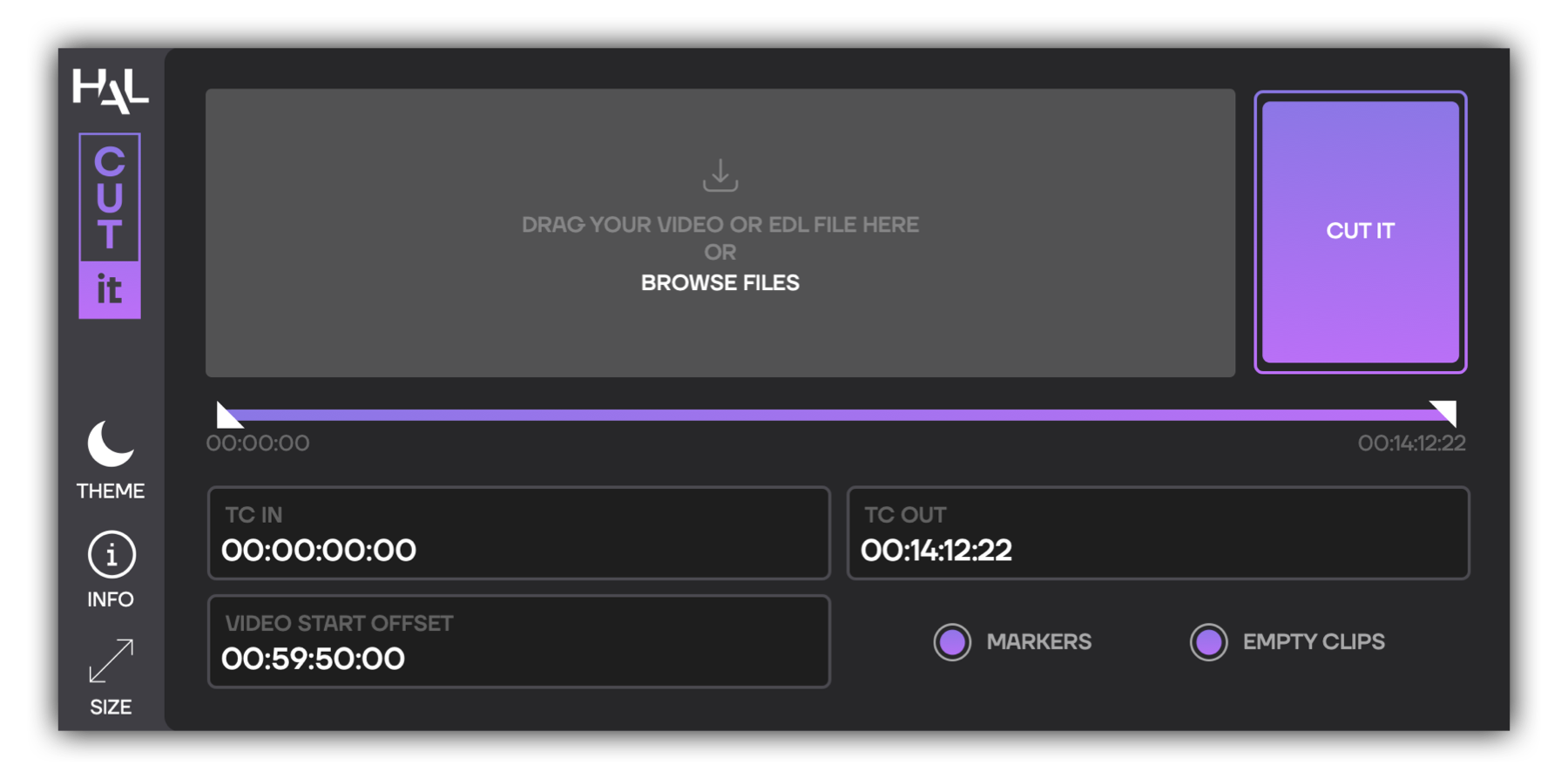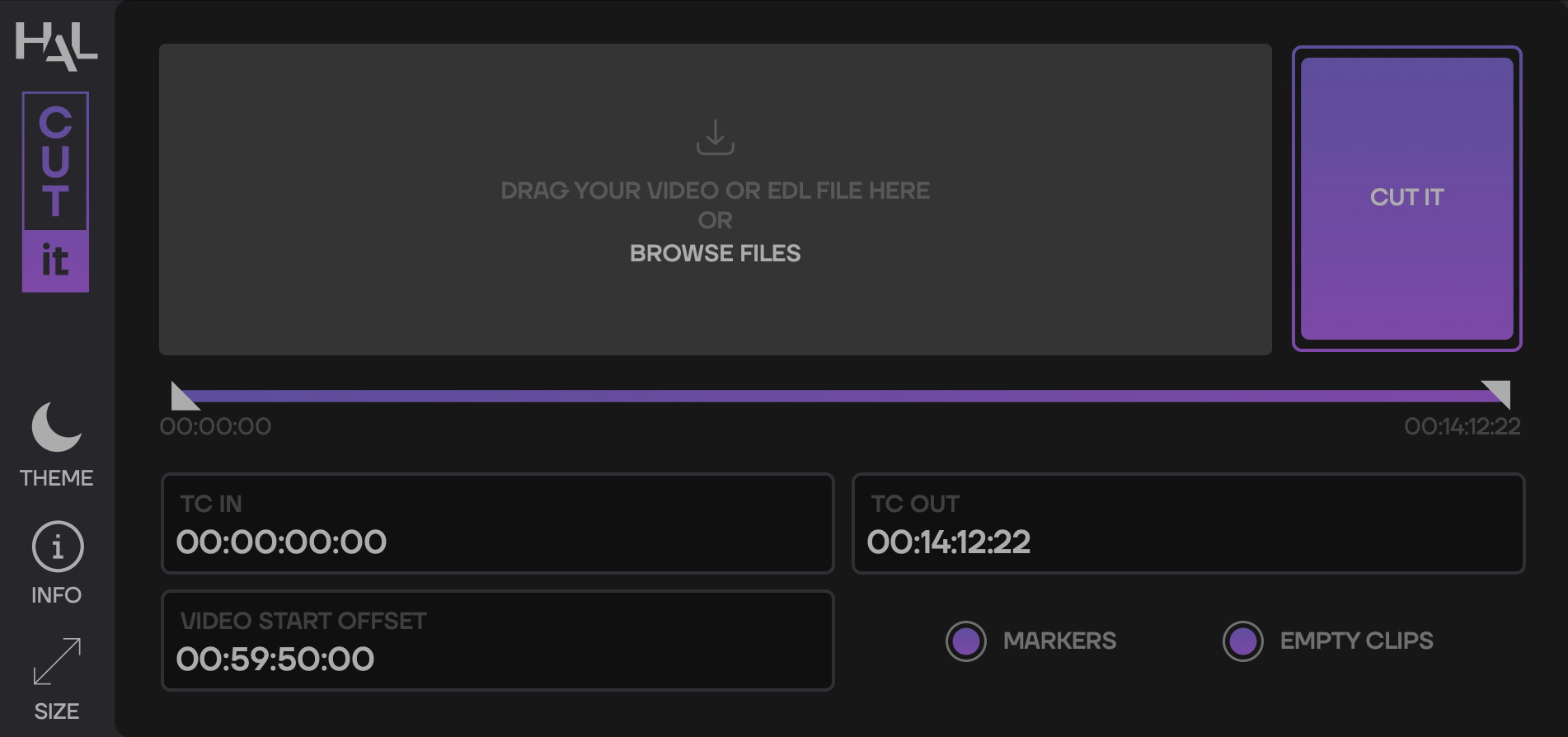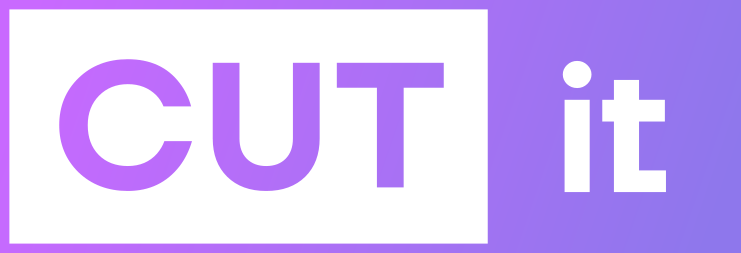

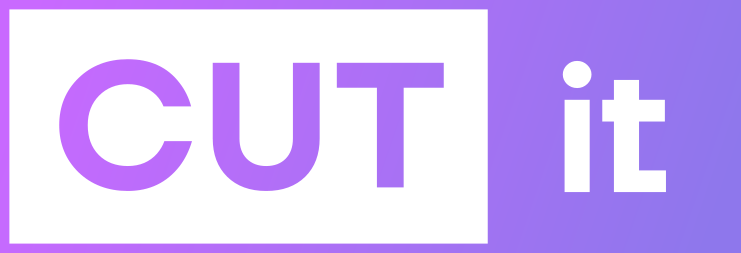
Overview
CUT-IT is an app designed for sound editors who want to quickly detect and spot video cuts in their DAW. It is very helpful for editing the audio according to the cuts of a video.
Concept
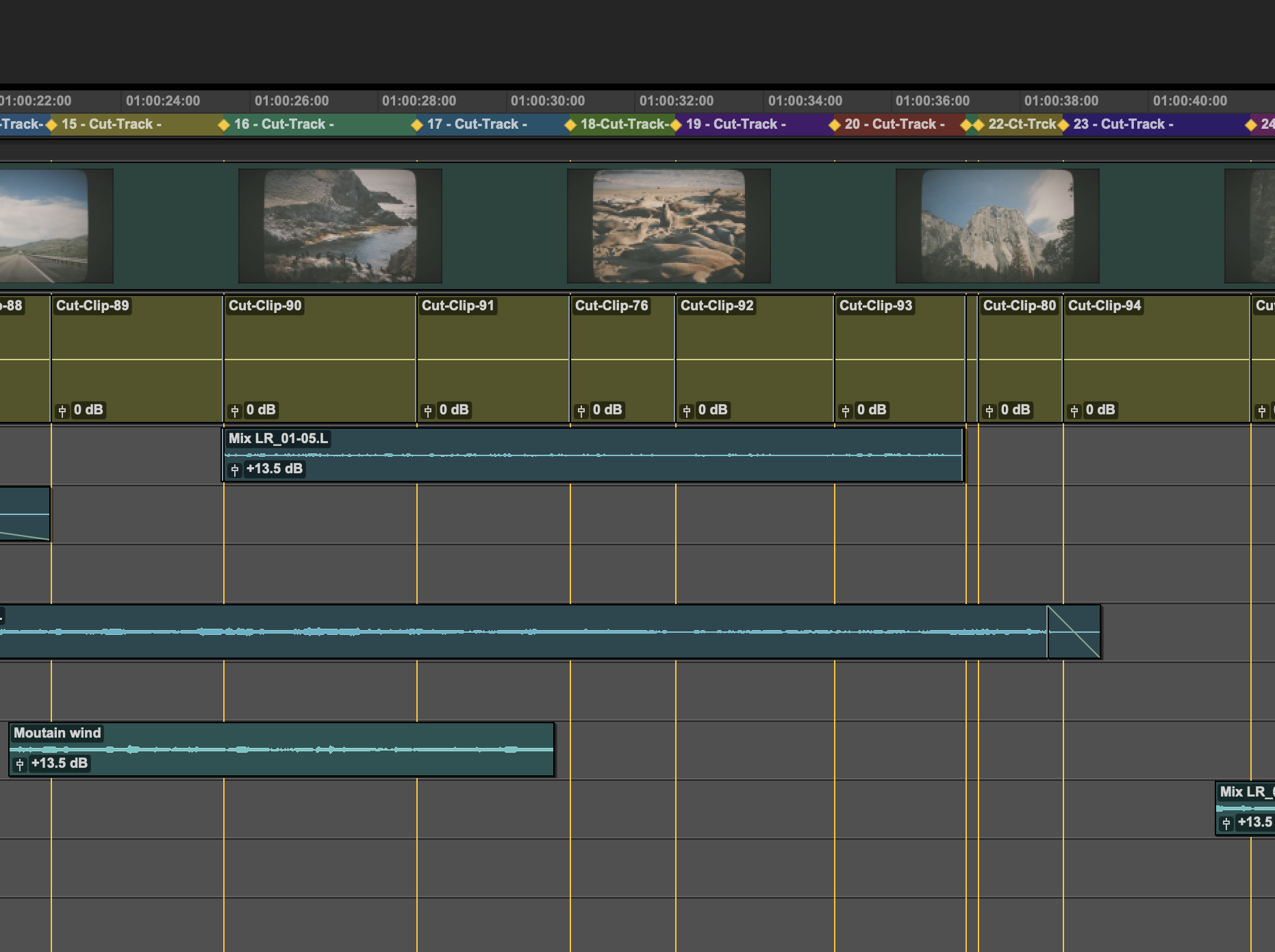
Concept
Fast and straightforward video cut detection
Easy to use : drag and drop a video or an EDL file into CUT-IT, and click on the « CUT-IT » button to export a cut track and/or markers
IN—DEPTH
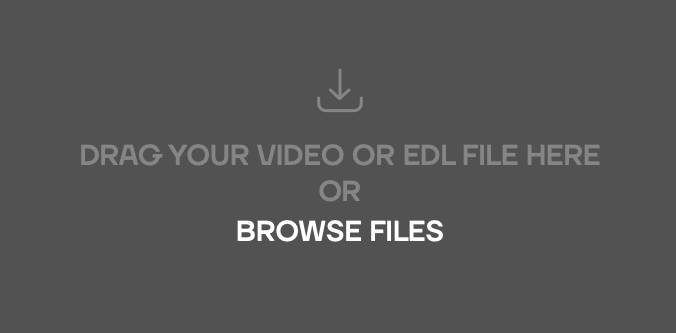
Import A Video File
Drag and drop a video file, or load it from your file browser.
CUT-IT supports the following video codecs : Apple ProRes 422 (including HQ, LT and Proxy), DNxHD, H264, H265, DV25 and DV50, as well as EDL files.

CUT-IT
Click on the « CUT-IT » button to export an AAF file containing a cut track and/or Pro Tools markers.
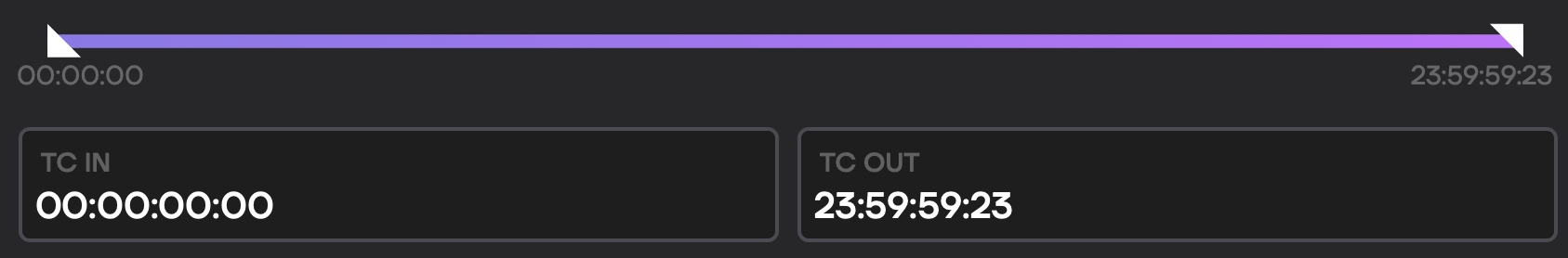
TC In / TC Out
Analyse a portion of the video file by entering TC IN and TC OUT datas.
By default, the whole video file is analyzed.
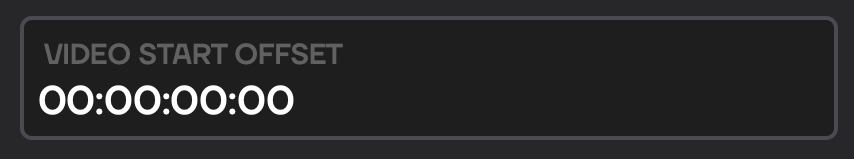
Video Start Offset
It lets you set the timecode at where you video file is in your DAW.
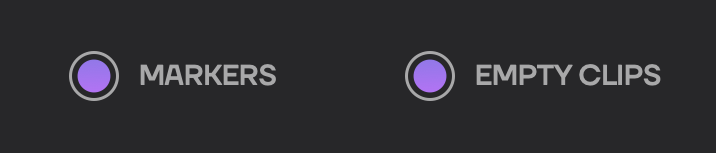
Makers / Empty Clips
Choose whether you want to export Pro Tools markers and/or a cut track containing empty audio clips cut at each shot change.
Specifications
![]() Standalone software for macOS and Windows
Standalone software for macOS and Windows
![]() Size : 72 MB (macOS), 64 MB (Windows)
Size : 72 MB (macOS), 64 MB (Windows)
![]() CUT-IT requires a free iLok. Account What is iLok?
CUT-IT requires a free iLok. Account What is iLok?
System Requirements
![]() macOS 10.13 or higher (64-bit)
macOS 10.13 or higher (64-bit)
![]() Apple Silicon or Intel processor — NOT COMPATIBLE WITH MAC M4 YET
Apple Silicon or Intel processor — NOT COMPATIBLE WITH MAC M4 YET
![]() Windows 7 or higher (64-bit)
Windows 7 or higher (64-bit)
![]() iLok 2 or higher (iLok dongle or cloud protection)
iLok 2 or higher (iLok dongle or cloud protection)
What is iLok?
All HAL plug-ins and software use iLok for copy protection.iLok is a fast and free third-party license management system that allow users to store their product activations on an iLok dongle, iLok Cloud or on their computer. To begin using your plug-in or software, simply activate your product license using the free iLok License Manager software that you can download on ilok.com. In iLok Licence Manager, go to Licences > Redeem Activation Code, and then enter your activation code. You can now start using you product!